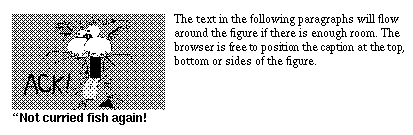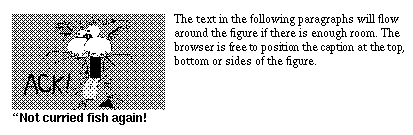[Top] [Up] [Next] [Previous]
8 - Figures
The FIG element is similar to the IMAGE element, but acts as a paragraph. The ALIGN attribute can be one of LEFT (the default), CENTER, RIGHT or FLOAT. This determines whether the figure is flush left, centered or flush right. If ALIGN=FLOAT the figure may float to another more convenient location (and possibly zoomed or reduced in the process). A caption can be defined with the CAPTION element and followed by text describing the figure for readers using text only displays*1:
<FIG ALIGN=FLOAT SRC="cat.gif">
<CAPTION>"Not curried fish again!"<CAPTION>
A cartoon of a scrawny cat with its tongue out saying ACK!
</FIG>
<P>The text in the following paragraphs will flow around the figure
if there is enough room. The browser is free to position the caption at
the top, bottom or sides of the figure.
which is rendered as: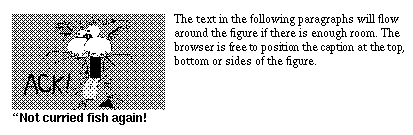
Note that browsers can only support a limited range of image types. Currently these are GIF and XBM (X bitmap format). This list will evolve over time.
HTML+ Discussion Document - November 8, 1993
[Top] [Up] [Next] [Previous]